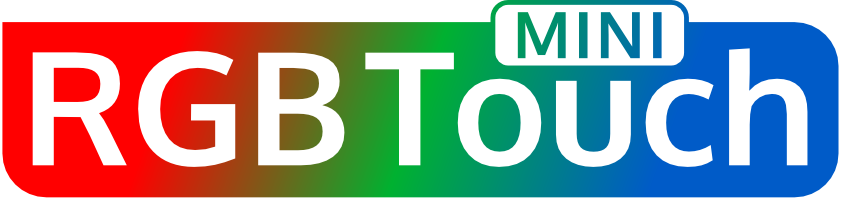
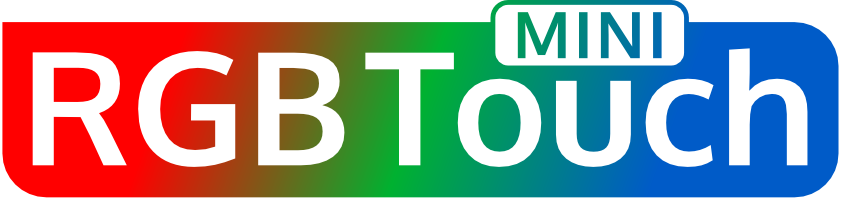
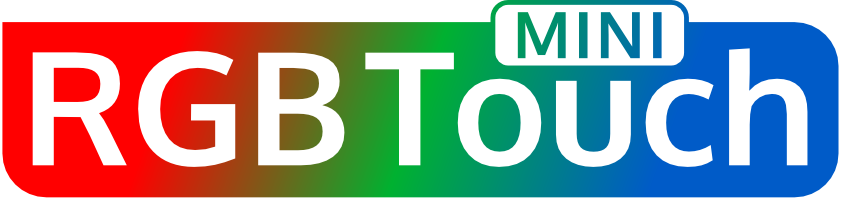
This is the current version of the firmware that is included on your RGB Touch Mini when you first receive it from Unexpected Maker
This is a local multiplayer Tic Tac Toe game that requires 2x RGB Touch Minis to play. This firmware needs to be installed on both units